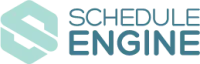In a quest to further simplify the lives of contractors and exceed their customer's expectations, we are happy to share the latest updates we have made to the Schedule Engine platform.
In June, Schedule Engine clients received access to the new Schedule Engine Dashboard; with this dashboard comes a number of features and enhancements including:
Lead Information Management: Schedule Engine clients at certain subscription levels can now access lead information for customers who start, but don't finish, the complete booking process through the Online Scheduler. The lead information will give users the ability to reconnect to these potential customers and nurture them to a booked job.
Webhook Access: Schedule Engine clients at certain subscription levels can also leverage webhooks in conjunction with Schedule Engine to push key appointment data to their preferred systems, including Google Calendar, Hubspot, Google Sheet, Slack, and more.
Updated Company and Contact Settings: From the new Dashboard, Schedule Engine clients can now view and modify their contact information, approved websites, and admin notification mailing lists.
Analytics for All: Booking analytics are now accessible to all clients through the new Dashboard. Clients can now view and export data on booking volume, lead sources, and conversion.
Greater Service Area Control: Clients now have the ability to view and modify the booking service area in real-time, enabling more flexibility and efficiency to keep up with changes in their service demand.
Improved Live Voice and Live Chat Record View: Clients will now enjoy a streamlined layout to easily view and access call recordings and chat transcripts.
Technician Management: Clients using Schedule Engine's capacity management can now view which technicians are impacting their Schedule Engine capacity.
User Management: Schedule Engine admins can now add or change which users can access their Schedule Engine Dashboard.
Easy Access to the Schedule Engine Help Center: Schedule Engine users can now quickly and easily find the answers they need about Schedule Engine in the Help Center via the "Help" button on the new Dashboard. The Help Center is the one-stop shop for all our most frequently asked questions, documentation, policies, and more. From the Help Center users can also file and view support tickets.
Bug Fixes and Continuous Enhancements: Based on user feedback, we've continued to update and improve existing features within the Dashboard experience, including: Appointments, Notifications, Chats and Calls, Escalation Settings, Advanced Scheduling, and Analytics.
ServiceTitan V2 API Integration: Through the new Dashboard, Schedule Engine users operating on ServiceTitan can now connect Schedule Engine to the new ServiceTitan V2 API.
If you're a Schedule Engine client, you can get started with the new Dashboard by logging in at https://provider.scheduleengine.net/login or use the "Try New Dashboard" link from your current dashboard at https://dashboard.scheduleengine.net/login. If you have questions about the new dashboard, please reach out to your Customer Success Manager or Customer Support at support@scheduleengine.com.
In addition to the new Dashboard launched in June, we've released new improvements in efforts to continuously increase call stability and quality. Plus our team is always adding new articles and updates to the Help Center to answer questions and optimize your Schedule Engine experience. Check out what's new at support.scheduleengine.com.
At Schedule Engine, we are constantly striving to deliver enhanced solutions for our clients. If you have any feedback on how we can better enhance our products and services to suit your experience, please share them with us.